Code:
H: Curriculum and Instruction
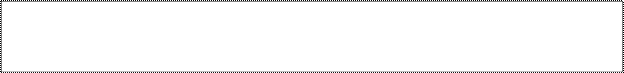
POLICY TITLE AND CODE
TECHNOLOGY ACCEPTABLE USE POLICY HBL
STATEMENT OF POLICY
The Greater Saskatoon Catholic Board of
Education believes schools are a faith-based community adapting technology to
enrich learning and promote excellence in education.
RATIONALE
The
purpose of this policy is to detail the acceptable use of corporate Information
Technology (IT) resources for the protection of all parties involved. Employees are granted access to technology in
order to perform their job functions.
This access carries certain responsibilities and obligations as to what
constitutes acceptable use of the division network. Since inappropriate use of division systems
exposes Greater Saskatoon Catholic Schools (GSCS) to risk, it is important to
specify exactly what is permitted and prohibited.
DEFINITIONS
1. Blogging: The
process of writing or updating a "blog," which is an online,
user-created journal (short for "web log").
2. Guideline:
Recommendations for implementing policies and standards.
3. Instant Messaging:
A text-based computer application that allows two or more Internet-connected
users to "chat" in real time.
4. Peer-to-Peer (P2P) File Sharing:
A method of sharing files
between directly between computers and users, instead of using a central server
or file share, utilizing software that connects computers using the internet.
5. Policy:
A set of principles intended to govern actions.
6. Procedure:
Actions necessary to carry out policy or implement a standard.
7. Remote Desktop Access:
Remote control software that allows users to connect to, interact with,
and control a computer over the Internet just as if they were sitting in front
of that computer.
8. Standard: Required
specifications that must be implemented to achieve policy compliance.
9. Streaming Media:
Information, typically audio and/or video, that can be heard or viewed
as it is being delivered, which allows the user to start playing a clip before
the entire download has completed.
BELIEFS
1.
Technology is an integral part of
education.
2.
All stakeholders are invited to have
voice.
3.
Students
and teachers work to achieve curricular outcomes by adapting technology.
4. Professional development opportunities
for teachers/staff are critical for effective integration of technology.
5. Technology
must be student centered and used to empower students by developing skills to
meet their diverse needs as global and digital citizens.
PROCEDURES
A.
Monitoring and Privacy
GSCS
reserves the right to monitor any and all use of the computer network. To ensure compliance with GSCS policies this
may include the interception and review of any emails, or other messages sent
or received, inspection of data stored on personal file directories, hard
disks, and removable media. Inspection
of data stored in personal file directories, hard disks, and removable media
will be governed by the rights and limitations defined in the legal Federal,
Provincial and local government frameworks that the GSCS operates within. Users should not expect privacy when using
the corporate network or GSCS resources.
B.
Unacceptable
Use
The following actions shall constitute
unacceptable use of the division network.
This list is not exhaustive, but is included to provide a frame of
reference for types of activities that are deemed unacceptable. Employees may not use the division network
and/or systems to:
1. Engage in activity that is illegal
under the Criminal Code, local, provincial, or international law.
2. Engage in any activities that may
cause embarrassment, damage the reputation, or cause other harm to GSCS.
3. Disseminate defamatory,
discriminatory, vilifying, sexist, racist, abusive, rude, annoying, insulting,
threatening, obscene or otherwise inappropriate messages or media.
4. Engage in activities that cause
disruption to the workplace environment or create a hostile workplace.
5. Perform any of the following: port
scanning, security scanning, network sniffing, keystroke logging, or other IT
information gathering techniques when not part of the employee's job function.
6. Install or distribute unlicensed or
"pirated" software.
7. Reveal personal or network passwords
to others, including family, friends, or other members of the household when
working from home or remote locations.
8. Engage in Peer-to-Peer (P2P)
networking.
9. Stream media, unless for a job-related
function.
10. Circumvent any security systems,
authentication systems, user-based systems, or escalating privileges. Knowingly taking any actions to bypass or
circumvent security is expressly prohibited.
C.
Passwords
Solid password procedures are perhaps the most important
security control an organization can employ.
Since the responsibility for choosing good passwords falls on the users,
a detailed and easy-to-understand process is essential.
In
order to maintain good security, passwords should be periodically changed. This limits the damage an attacker can do as
well as helps to frustrate brute force attempts. Greater Saskatoon Catholic School employees
will be required to change their password three times a year. For more information, see the Password Procedures document.
D.
E-mail
1. Personal usage of GSCS email systems
is permitted as long as:
a. such usage does not negatively impact
the corporate computer network, and
b. such usage does not negatively impact
the user's job performance.
2.
The
following is never permitted: spamming, harassment, communicating threats,
solicitations, chain letters, pyramid schemes and mass e-mails forwarding a
personal agenda. ( ie. promoting a personal business or selling items). This list is not exhaustive, but is included
to provide a frame of reference for types of activities that are prohibited.
3.
The
user is prohibited from attempting to impersonate another person.
4.
External
email is an insecure method of communication, and thus information that is
considered confidential may not be sent via email, regardless of the recipient. For more detail, please see the Confidential Data Procedures and Data Classification Guidelines documents.
5. The GSCS e-mail system is not designed
to transfer large files and as such, emails should not contain attachments of
excessive file size.
6. For more detail, please see the Email
Procedures document.
E.
Confidentiality
Confidential data is typically the
data that holds the most value to Greater Saskatoon Catholic Schools
(GSCS). Often, confidential data is
valuable to others as well, and thus can carry greater risk than general GSCS
data.
Confidential data should not be:
1.
Shared
or disclosed in any manner to non-employees of GSCS.
2.
Should
not be posted on the Internet or any publicly accessible systems.
3.
Should
not be transferred in any insecure manner.
Please note that this is only a brief
overview of how to handle confidential data, and that other policies,
procedures and/or guidelines may refer to the proper use of this information in
more detail. For more detail, please see the Confidential Data Procedures, Student Records Policy, or Student Records Guidelines.
F. Network Access
The user
should take reasonable efforts to avoid accessing network data, files, and
information that are not within the scope of his or her job function. The ability to access information does not
imply permission to use this access.
G.
Network Devices
In order to ensure the security of the
GSCS network, and all users connected to the network, all devices attached to
the network must meet minimum security requirements. For more detail, please see the Networked Devices Standards document.
H. Social Media
Blogging
and/or social networking are allowed from the corporate computer network
provided that:
1. It is done in a professional and
responsible manner.
2. Confidential data is not disclosed.
3. It does not impact the user's job
performance.
4. No information detrimental to GSCS is
published.
The user
assumes all risks associated with blogging and/or social networking. Instant messaging is allowed such that it
follows procedures on disclosure of confidential data and does not negatively
impact the user's job function.
I. Web Browsing
The world wide web is a public
domain. Users can come into contact with
information, even inadvertently, that he or she may find offensive, sexually
explicit, or inappropriate. Employees
must use the Internet at his or her own risk.
GSCS is not responsible for any information that the user views, reads,
or downloads from the Internet.
GSCS recognizes that the Internet can be a tool that is useful for both
personal and professional purposes.
Personal usage of GSCS computer systems to access the Internet is
permitted as long as such usage follows procedures elsewhere in this document
and does not have a detrimental effect on GSCS or the user's job performance.
J. Copyright Infringement
Division computer systems and networks
must not be used to download, upload, or otherwise handle illegal and/or
unauthorized copyrighted content. Any of
the following activities constitute violations of the acceptable use policy, if
done without permission of the copyright owner:
1.
Copying
and sharing images, music, movies, or other copyrighted material using Peer to
Peer (P2P) file sharing or unlicensed CD's and DVD's.
2.
Posting
or plagiarizing copyrighted material.
3.
Downloading
copyrighted files which the employee has not already legally procured.
This list is
not meant to be exhaustive, copyright law applies to a wide variety of works
and applies to much more than is listed above.
For more detailed information, the access copyright website, www.accesscopyright.ca/ is useful in addressing specific
questions. An electronic copy of Copyright
Matters: Some Key Questions and Answers for Teachers is available at http://www.cmec.ca/Publications/Lists/Publications/Attachments/12/copyrightmatters.htm.
K. Remote Desktop Access
Use of non-GSCS-supplied remote
desktop software and/or services (such as Citrix, VNC, GoToMyPC, etc.) is
prohibited. For more detail, please see
the Remote Access Standards document.
L. Non-GSCS-Owned Equipment
The user must obtain written
permission from the Manager of IT Services before installing outside or non-GSCS-provided
computer systems on the GSCS network.
Once this permission is obtained, and dependent on any conditions
granted along with such permission, the user can only connect a non-GSCS-owned
system to the non-CommunityNet wireless network (Guest Wireless Network). Precautions must be taken to ensure viruses,
Trojans, worms, malware, spyware, and other undesirable security risks are not
introduced onto the GSCS network. For
more detail, please see the Wireless Access Standards document.
M. Personal Storage Media
GSCS does not restrict the use of personal
storage media, which includes but is not limited to: USB or flash drives,
external hard drives, personal music/media players, and CD/DVD writers, on the
corporate network provided that guidelines for data confidentiality are
followed. The user must take reasonable
precautions to ensure viruses, Trojans, worms, malware, spyware, and other
undesirable security risks are not introduced onto GSCS network. Use of personal storage media must conform to
the Mobile Device Procedures document.
N. Software Installation
Proof of ownership will allow IT
Services to install non-GSCS-supplied software after it has been approved by the
Educational Technology Coordinator and/or Consultant. Please note that numerous security threats
can masquerade as innocuous software - malware, spyware, and Trojans can all be
installed inadvertently through games or other programs. Alternatively, software can cause conflicts
or have a negative impact on system performance.
O.
Reporting
of Security Incident
If a security incident or breach of
any security policies is discovered or suspected, the user must immediately
notify his or her supervisor. Examples
of incidents that require notification include:
1.
Suspected
compromise of login credentials (username, password, etc.).
2.
Suspected
virus/malware/Trojan infection.
3.
Loss
or theft of any device that contains GSCS information.
4.
Any
attempt by any person to obtain a user's password over the telephone or by
email.
5.
Any
other suspicious event that may impact GSCS's information security.
P.
Enforcement
This policy will be enforced by
Superintendents of Education. Violations may result in disciplinary action,
which may include suspension, restriction of access, or more severe penalties
up to and including termination of employment. Where illegal activities or
theft of GSCS property (physical or intellectual) are suspected, GSCS may
report such activities to the applicable authorities.
REFERENCES
Ø Confidential Data Procedures
Ø Data Classification Guidelines
DATE APPROVED: January 7, 2013
DATE EFFECTIVE: January 7, 2013
REVISED: January 28, 2013